Add, delete, activate and deactivate users. Also upload users in bulk through a CSV file.
STATCRAFT 2.0 is a major improvement over the previous version, and brings to
you a range of new and improved features and functionalities. These include,

You can now also share, along with the data, outcomes and models with the rest of the users.

You can now both save your predictive models, as well as apply them to new data sets for predictions.

You can now control the number of digits to be displayed after the decimal point in your output tables, shortening very long numbers that tend to clutter the output.

Manageyour data better before analysis. Detect and impute outliers.
STATCRAFT runs on the organization’s web server, allowing users to access R functions through their browsers.
While the data stays se cure on the server, the users have the comfort of working from the familiar environment of their PCs and devices.
The server based architecture eliminates the need for system administrators to manage multiple installations while making it easier to monitor usage and the organisations data resources from a single location.
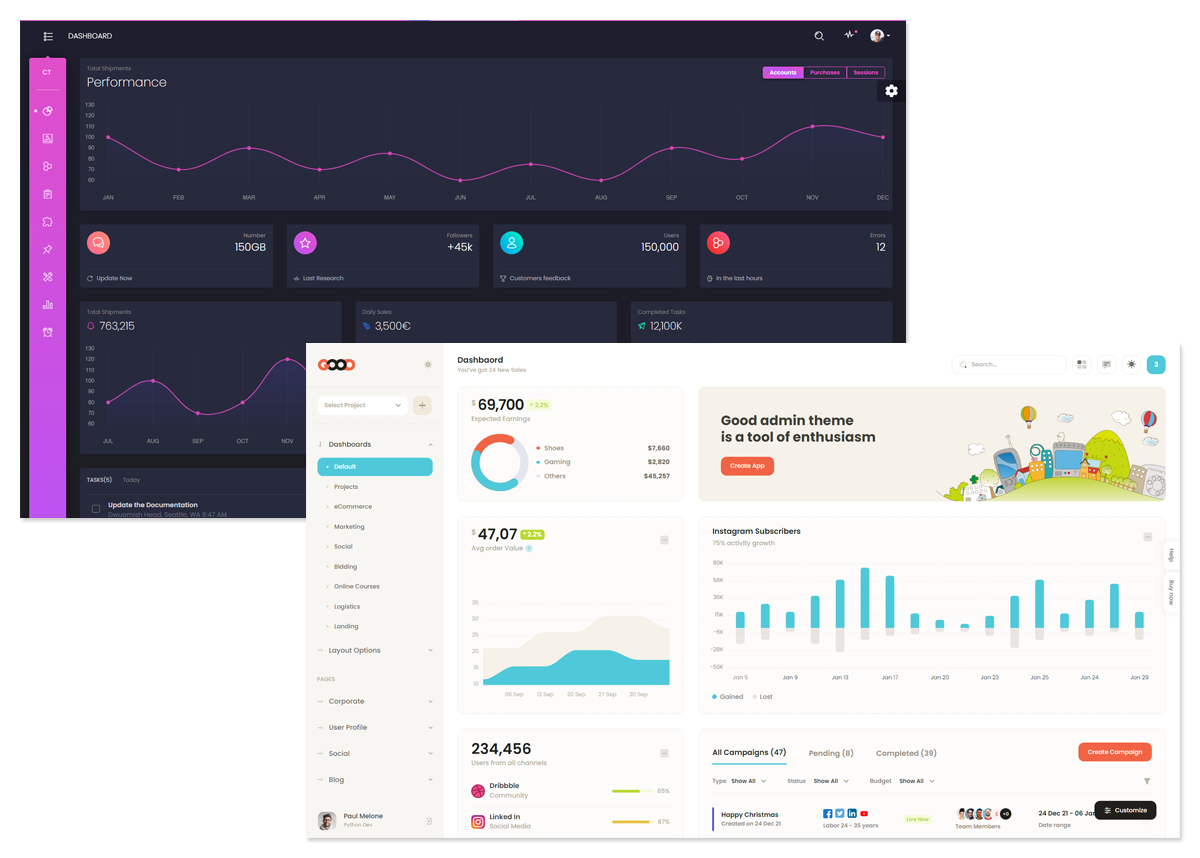
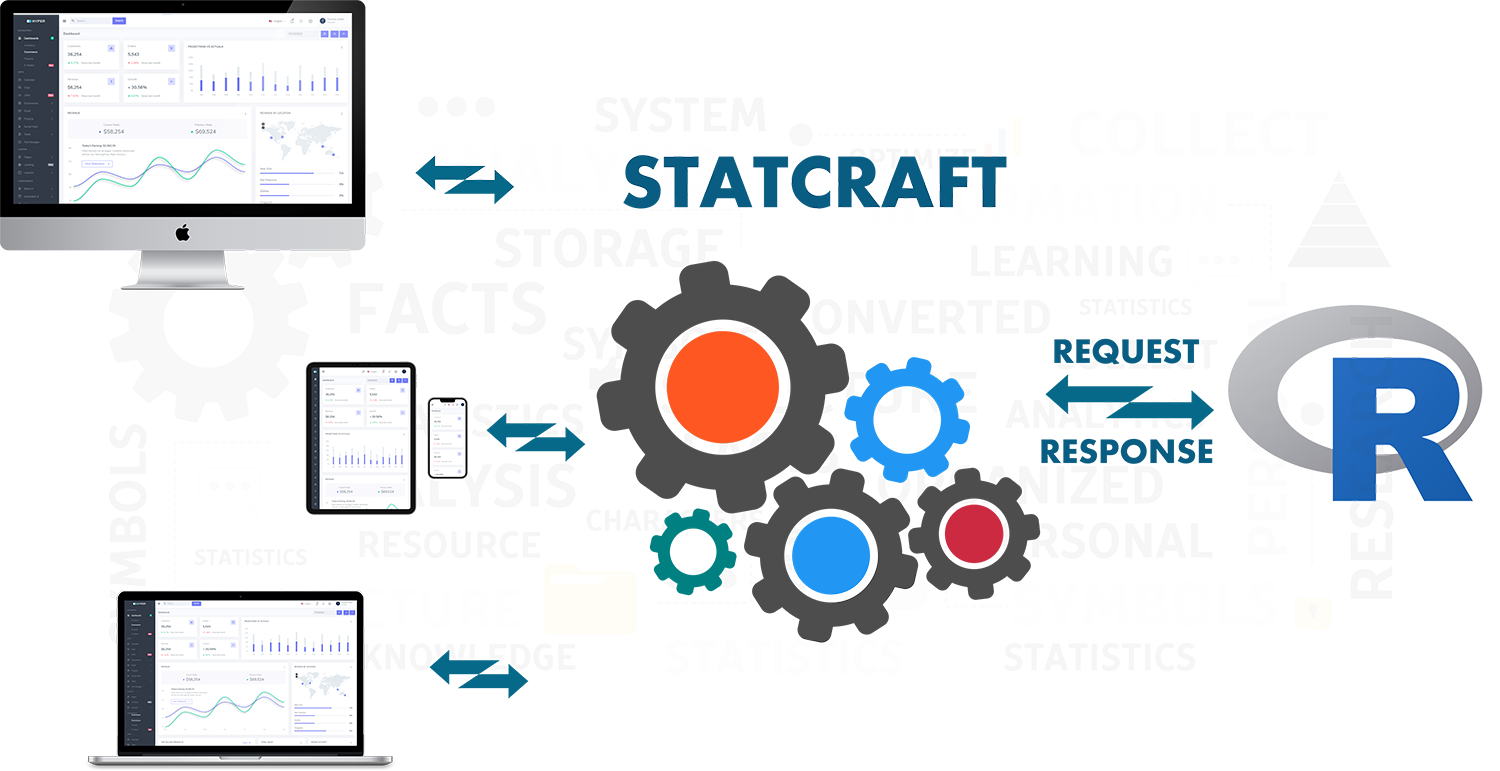
STATCRAFT runs on the organization’s web server, allowing users to access R functions through their browsers.
While the data stays se cure on the server, the users have the comfort of working from the familiar environment of their PCs and devices.
The server based architecture eliminates the need for system administrators to manage multiple installations while making it easier to monitor usage and the organisations data resources from a single location.
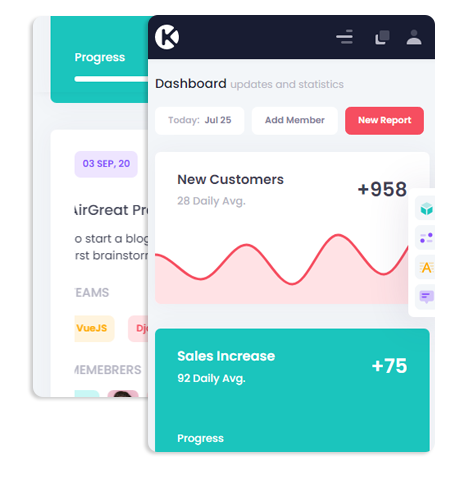
STATCRAFT provides great accessibility for teamwork. Users who belong to same organization can share data, models and outcomes with each other, and use them as and when required for their analysis. It is of great help to users.
Finding a relationship and building a predictive model is only the first step in analytics. To predict the future, the models must be applied to fresh data. STATCRAFT allows to save models and apply them to new data sets. What's more, you can also share the saved models with other users in the network.
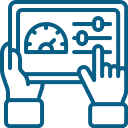
Add, delete, activate and deactivate users. Also upload users in bulk through a CSV file.

Set properties for the STATCRAFT application,

Backup and restore the application
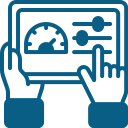
Monitor user activity and space through detailed and summary Report.